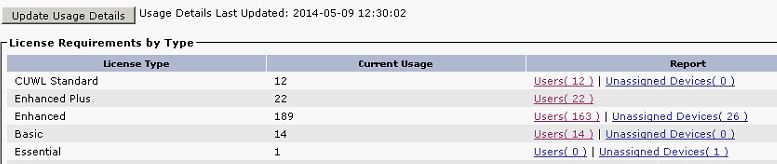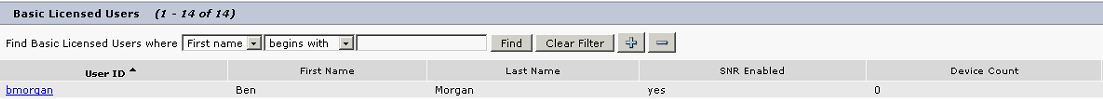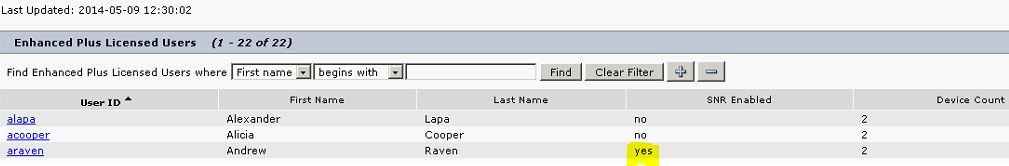Cisco Licensing for CUCM 9.0+ caters for a few different scenarios through the use of licensing levels/types. CUWL Pro, CUWL Standard, UCL Enhanced / Plus, Basic and Essential. I will go through the main type of licensing in a later blog, but for now I’ll explain the licensing requirements / quirks around Single Number Reach (SNR).
Mobile Connect and SNR are to describe the same feature in CUCM, which is to allow users to have inbound calls redirected to their mobile devices (or other PSTN Numbers) automatically. This feature can be managed by the user themselves, configuring schedules, disabling the service, changing phone numbers, or configuring the number of times my deskphone will ring before I want the call to be directed to my mobile phone etc. Just about all of my Telephony deployments have included this requirement.
So now, for the licensing aspect. An End User with the ‘Mobile Connect’ box checked will consume a single Basic License. For those who don’t manage their CUCM license with care, enabling SNR for all users in the Business will blow out your licensing budget.
As shown in the below image, I have 14 Basic Licenses being consumed by the SNR feature alone. This can tip me over the licensing edge if I don’t have my devices configured correctly.
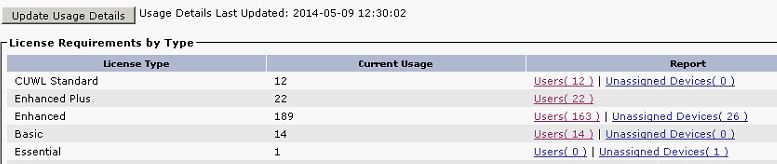
The next image shows that I have consumed a Basic License and I do not own any other Device. This is important to note.
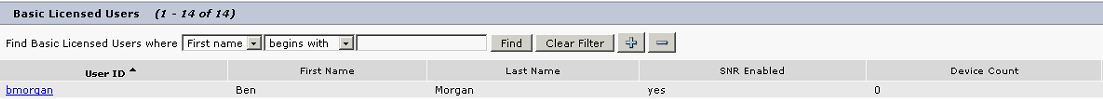
What happens if I didn’t purchase any Basic Licenses?
As we all know Cisco CUCM licensing levels allow the lower levels to borrow licenses from the upper levels. Example. SNR will consume a Basic License, but if there are no Basic Licenses to allocate, it will look to the next level and check if the Enhanced license level has any available licenses to allocate, if not, the system will check the next level repeating the process all the way to CUWL Professional. So in effect your single SNR enabled feature can consume a CUWL Pro License, and I’m sure you didn’t spend all that money of CUWL Pro licenses for it just to be consumed by the SNR feature.
How to Avoid Consuming a Basic License
If you know your CUCM licensing basics, you’ll know that UCL Enhanced allows an end user to own a single device, a UCL Enhanced Plus license allows you to own two devices, CUWL Stand and Pro allows you to own 10 devices, so you could say CUCM 9.0+ licensing is now very user centric.
So, here is the trick, not a trick really just configuring CUCM Licenses correctly. You need to assign ownership for devices to your end users. That’s it. So if you have UCL Enhanced Plus, configure the users deskphone to have an owner. By configuring this, the SNR feature will sit within the boundaries of the UCL License and NOT consume any additional licenses. I did say CUCM licensing is user centric, this is just a way for Cisco to force you to configure Owners for Devices.
The below image is a snippet from a Device Configuration page, showing the Owner Field.

Couple more screen shots displaying the UCL Enhance Plus license summary page in CUCM, detailing a user who owns two devices and also has the SNR Feature enabled.
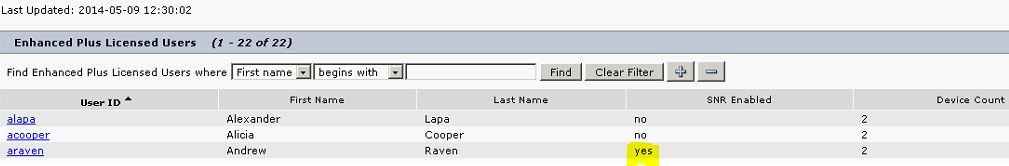
Continuing from the above screen shot, displays the actual details for this UCL Enhanced Plus User. As you can I also added an Analogue device to this End User to show that both IP Phones and Analogue Devices can be assigned ownership.