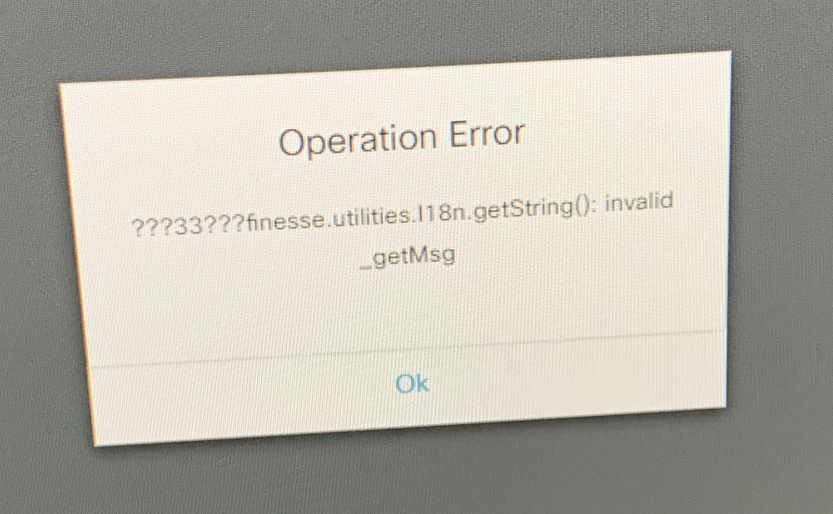New Agents receiving an Operation Error when logging into the Finesse Client. Specific error for information is “???33??? Finesse.utilities.l18n.getString(): invalid_getMsg”
Note the process for creating UCCX Agents was not changed from previous new Agent creations.
Found the CCX system may have been hitting Bug ID:CSCvk65545.
I forced a data sync from CUIC to CCX Server as per the Bug ID workaround. Agent continued to receive the error. Next step, was to log into CUIC and manually changed Agent permissions to read/execute live widgets for Finesse.
This resolved the issue. Essentially, new Agents are not being placed into the Agent Group in the CUIC Server, hence the Agent did not have required permissions to view/open the live widgets on the Finesse Agent Screen.
Below are the snippets of the Error display also the CUIC Screens I navigated to resolve the issue.