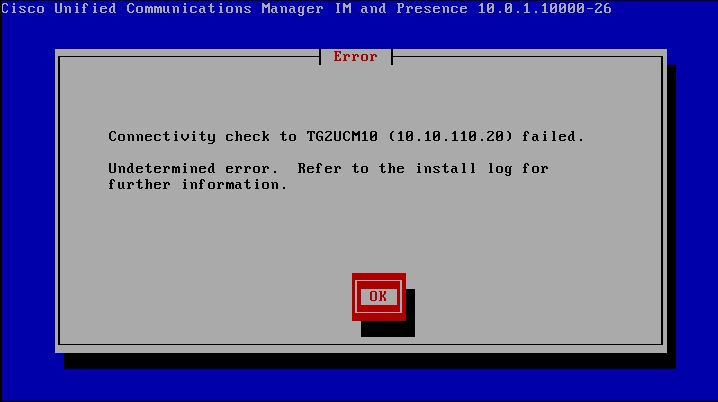A slight change to the way IM&P is added to the CUCM Infrastructure in version 10. The IM&P Server is now thought of like a Subscriber in the CUCM Environment as it so tightly integrated in CUCM. So before you install IM&P Server, you will need to add the server to CUCM first, just as you would a CUCM Subscriber.
CUCM -> System -> Server -> Add New
Server Type will be CUCM IM and Presence, then enter the required details for IP Address and Presence Domain.
Now you can go ahead and install the IM&P Server.