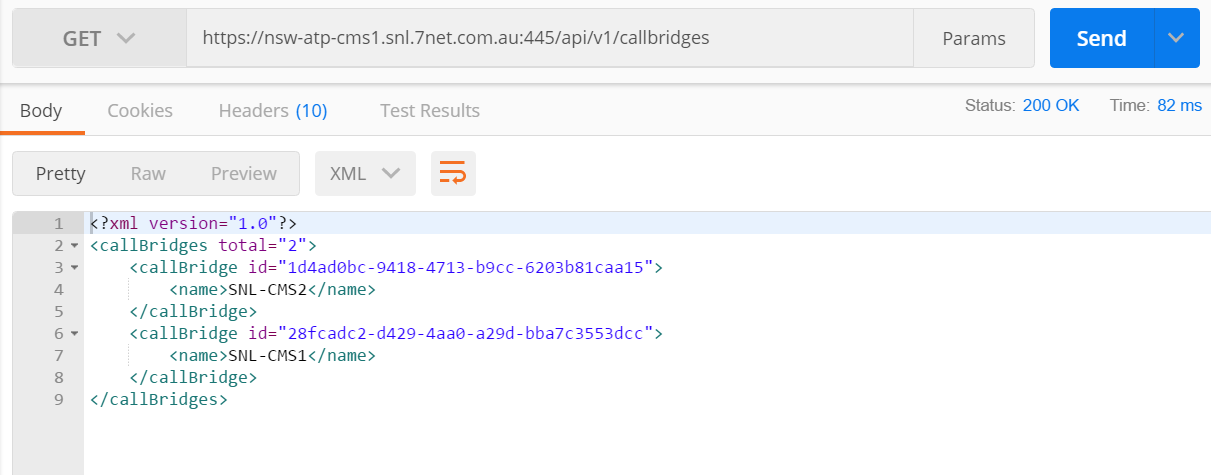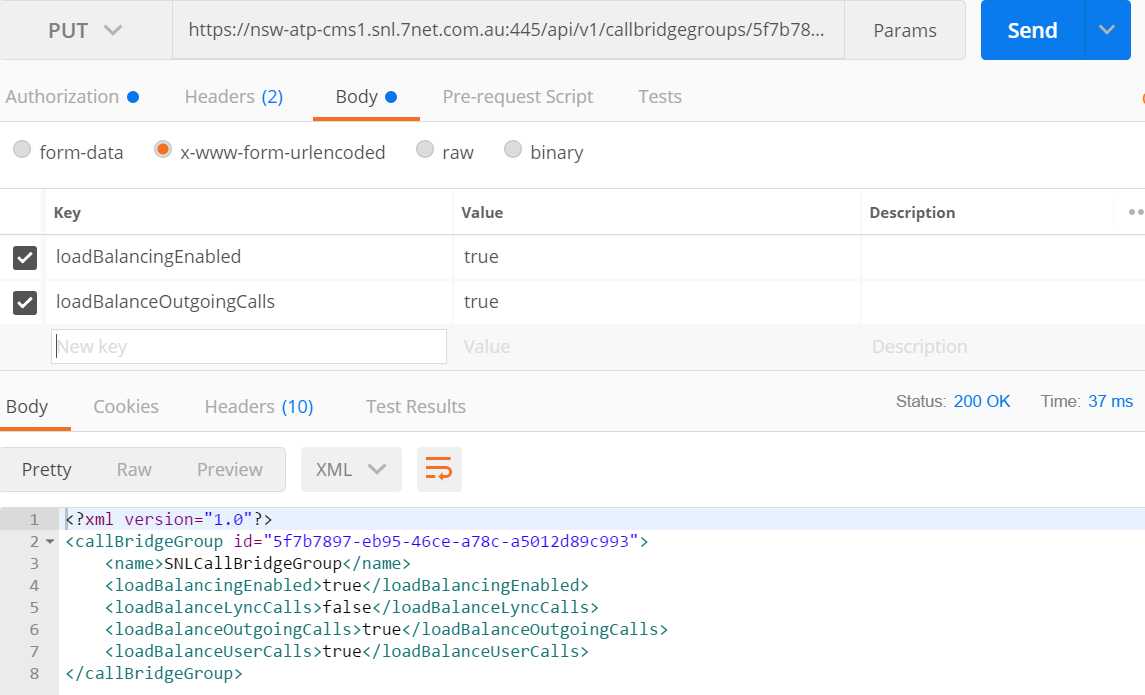Call Bridge groups allows call bridges that are clustered to load balance in/outgoing calls, apply the smarts behind load sharing resources. We then link services or functions to the Call Bridge Groups. (as seen is later steps)
1. Using the an API Tool like POSTMAN, create a Call Bridge Group, and store the Call Bridge Group ID somewhere on your PC for later use. The command to use is POST https://172.18.27.24:445/api/v1/callbridgegroups.
2. Collect the Call Bridge IDs that will be members of the Call Bridge Group using the GET cmd.
3. Modify the Call Bridges to add the Call Bridge Group ID
PUT -> api/v1/callbridges/call_bridge_id/
BODY – > callBridgeGroup = call_bridge_group_id
4. Next we enable load balancing for the Call Bridge Group.
PUT -> api/v1/callbridgegroups/callbridgegroup_id
BODY -> loadbalancingEnabled = true
BODY -> loadbalancOutgoingCalls = true