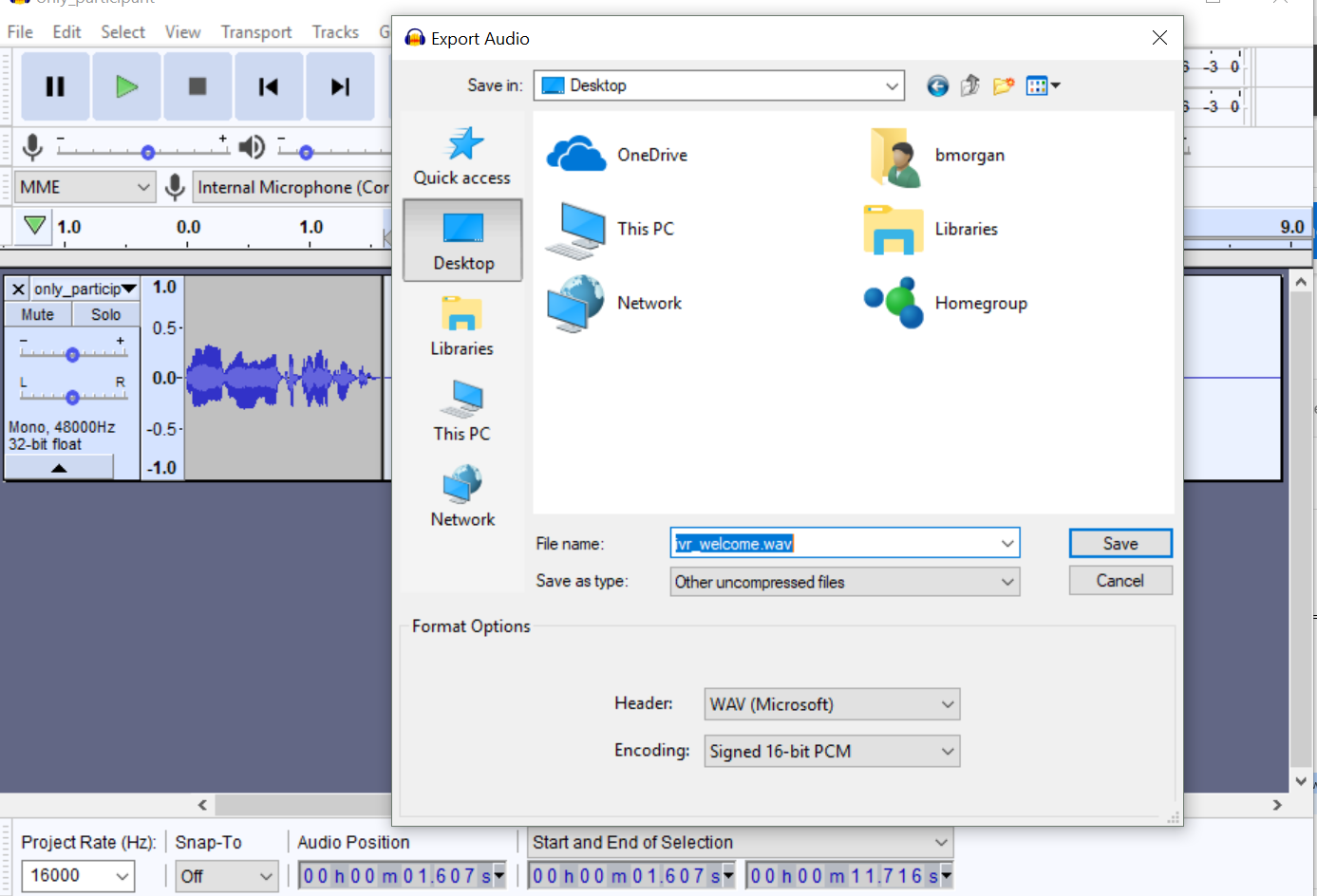With audacity you can modify WAV files for the Cisco Meeting Server.. The important notes are the file must be under 500KB and be saved with ‘WAV (Microsoft)’ as type and Encoding to be Signed 16-bit PCM.
One important note to make aswell in regards to the wav file ‘only_participant.wav’. Cisco CMS will repeat this message continuously with no breaks for AUDIO ONLY callers. The default ‘only_participant.wav’ file is padded with 10 seconds silence. So…. We also need to pad the WAV file for 10 seconds.. (more if you like), otherwise audio callers will be driven crazy waiting for someone else to join the conference.. Again.. This only impacts audio only callers.. Video callers only hear this announcement once.