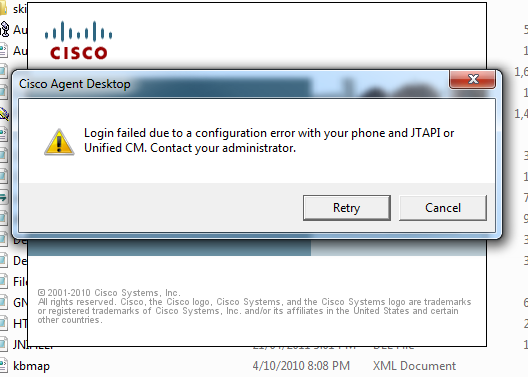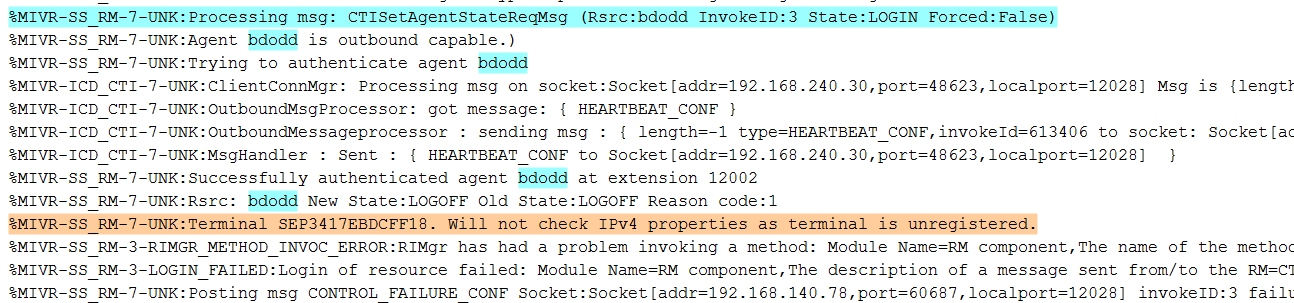UCCX Agent receives the below error ” Login failed due to a configuration error with your phone and JTAPI or Unified CM. Contact your Administrator” when logging into UCCX.
All CUCM and UCCX configuration looks to be correct, the user was successfully logged into CAD the day before. The Agents phone is currently logged in and registered.
Collect the MIVR Logs using RTMT. To do this open RTMT Tool against the UCCX Server and Select Traces and Alerts. Then select Collect Traces. Select the ‘CCX Engine’ for the log type and ‘All UCCX Server’. Click Next twice and select an appropriate location to download the logs too.
Unzip the .gz log files using 7zip application. Then open the MIVR Logs using Notepad++. Search for the Agent’s username. You should see similar output to the below. (username is bdodd)
Cause:
This is caused by an Agent moving between phones. The DEVICE NAME is the above trace output is not the phone the Agent is logged onto today. The CTI or JTAPI caches the Device the Agent successfully logged onto last. If the Agent is an Extension Mobility user, its best to only add the Device Profile to the RMCM Application User’s CTI Controlled Device list.
To Resolve:
Remove the old device from the RMCM Application user. You may also have to resync JTAPI in UCCX and restart the CTI Manager to force the change if the problem continues.