To allow a SIP IP Phone to dial out to a predetermined destination when the handset is lifted in Cisco Unified CM, follow the below steps.
Create a Partition for the PLAR. I called my partition PUBLIC_PT
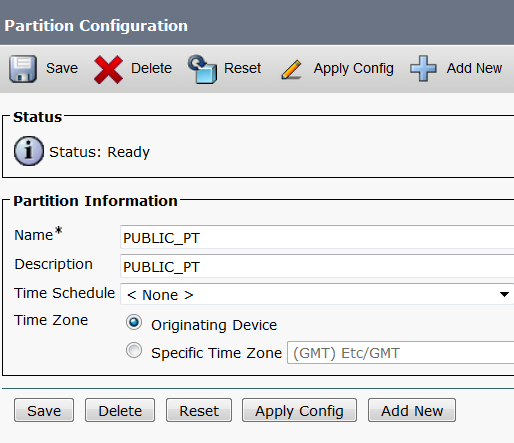
Create a CSS, and add the above partition to the ‘Selected Partitions’ window.
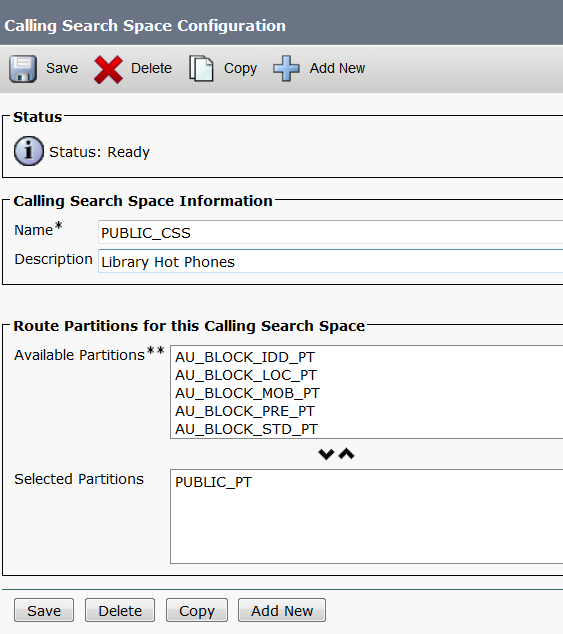
Create a SIP Dial Rule. The pattern value should be blank.
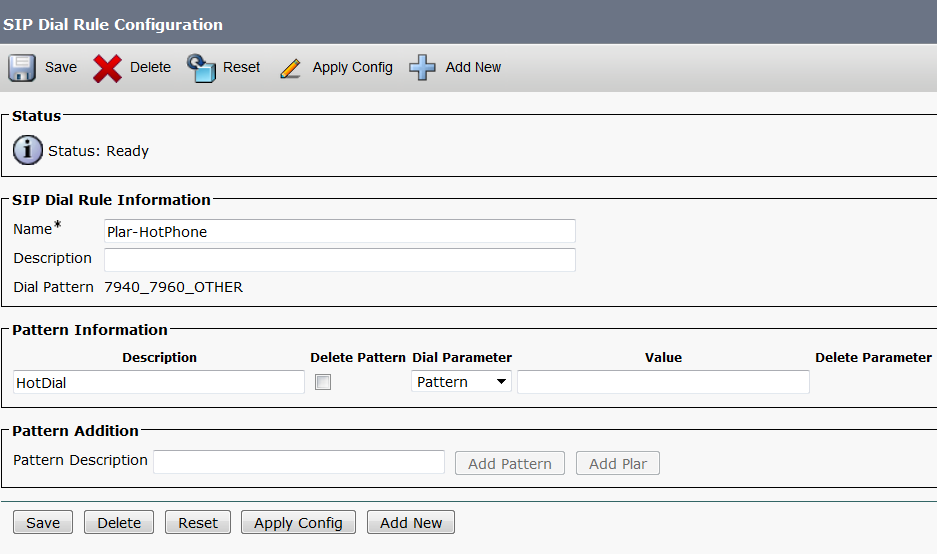
Create an ‘Blank’ Translation Profile in the PUBLIC_PT partition. Also ensure the CSS of the Translation has access to the ‘translated’ destination pattern. In my case DEVICE_CSS has access to the DN (Extension) 1012222.

Navigate to the Phone configuration window. Select the Calling Search Space we created in step two. (PUBLIC_CSS).
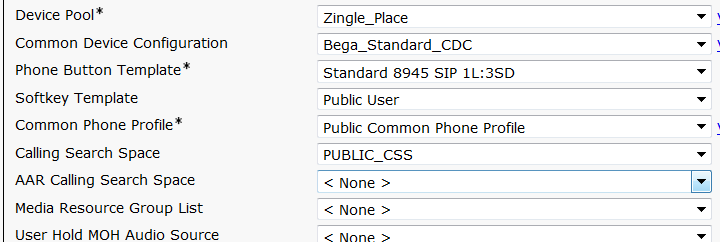
Scroll down to the Protocol Specific Information section and select the SIP Dial Plan we created earlier.
Give the Phone a reset and validate the above settings by lifting the handset.
