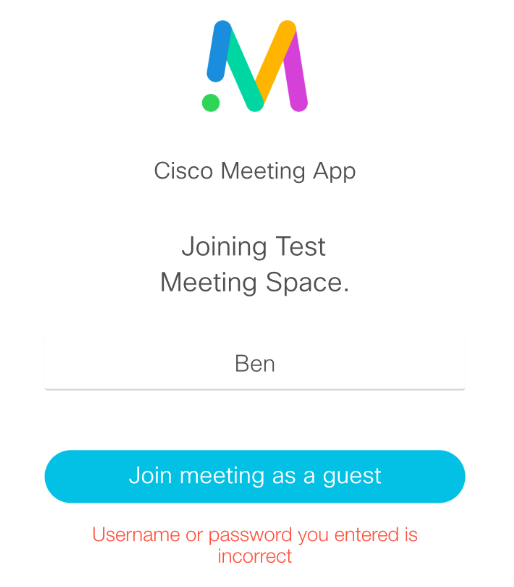You might be wondering where the Copy Weblink is in the CMA Invite Menu, or why can’t participants just click on my ‘join’ weblink and be connected straight into my meeting room.
Simple explanation.. The ‘Web Bridge URI’ field on the WEB Admin GUI is blank. That’s it.. However, for you Multi-Tenancy deployments.. Unfortunately there is a limitation! Only one URL can be defined, as this setting is required to be done via the WEB Admin GUI.
In a multi-tenancy case, users will have to forgo this ‘Copy Weblink’ etc and simply have the ‘https://join.tenant_domain.com.au’ listed in the invite, requiring participants to enter the Meeting ID to connect into a meeting room