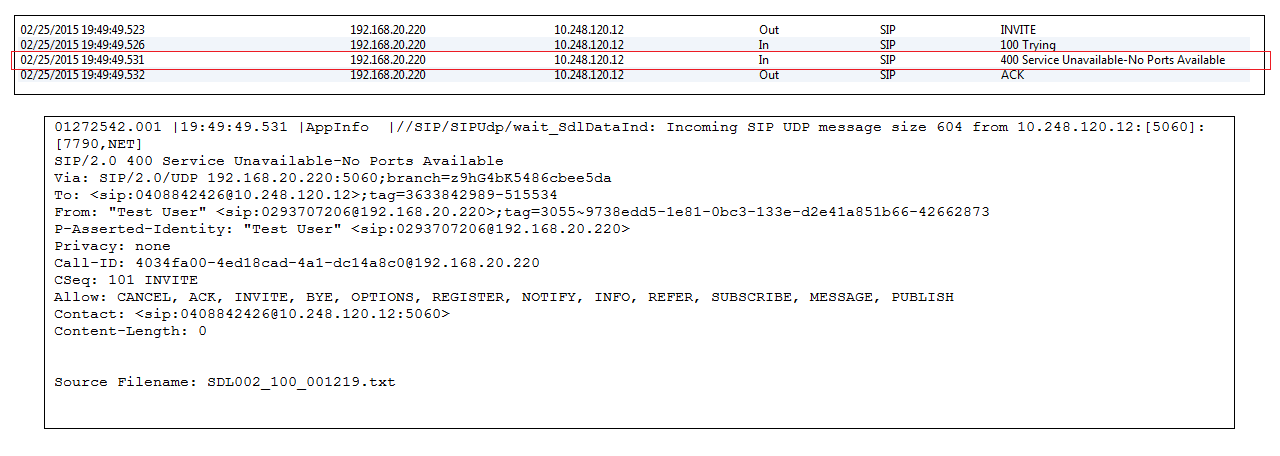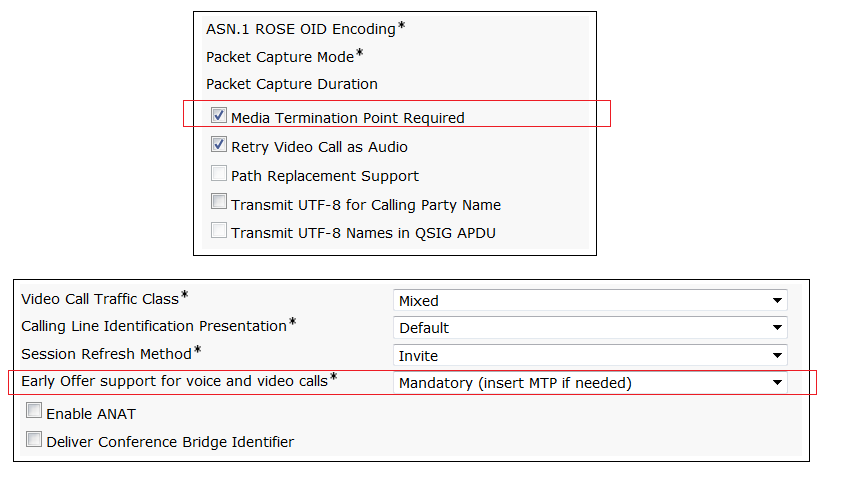Migrated to SIP Carrier and experience an issue where Deskphones could call out to the PSTN, however the Cisco Jabber softphones could not. The annunciator message was played from the carrier network. The remote device (being the device across the PSTN Network) would ring once.
Tracing the SIP messages, I could see the carrier was sending back a SIP reason of “Q.850;cause=41″. Looked up the code which is “Temporary Network Failure – Try again”. So not too much help there..
I analysed the SDP being sent to the carrier from the Cisco Jabber softphone vs the Deskphone and found the video and content sharing attributes were being passed out to the Telco. This Telco connection is just an audio PSTN service, so it would not support video.
I created a new Device Pool for the SIP Trunk to the CUBE, along with a new Region and set the Video to “None”. This effectively disables Video, hence any endpoint including Cisco Jabber establishing call, will not send the Video/Content media attributes. Telco is now happy and calls proceed through the PSTN.
FYI, have pasted below the differences in the SDP.
SDP – Cisco Jabber
v=0
o=CiscoSystemsSIP-GW-UserAgent 9138 8218 IN IP4 192.168.241.20
s=SIP Call
c=IN IP4 192.168.241.20
t=0 0
m=audio 17206 RTP/AVP 8 0 18 101
c=IN IP4 192.168.241.20
a=rtpmap:8 PCMA/8000
a=rtpmap:0 PCMU/8000
a=rtpmap:18 G729/8000
a=fmtp:18 annexb=no
a=rtpmap:101 telephone-event/8000
a=fmtp:101 0-15
a=ptime:20
m=video 51372 RTP/AVP 31
c=IN IP4 192.168.241.20
m=application 17458 RTP/AVP 125
c=IN IP4 192.168.241.20
SDP – Standard IP Phone (No Camera)
v=0
o=CiscoSystemsSIP-GW-UserAgent 7438 4222 IN IP4 192.168.241.20
s=SIP Call
c=IN IP4 192.168.241.20
t=0 0
m=audio 18034 RTP/AVP 8 0 18 101
c=IN IP4 192.168.241.20
a=rtpmap:8 PCMA/8000
a=rtpmap:0 PCMU/8000
a=rtpmap:18 G729/8000
a=fmtp:18 annexb=no
a=rtpmap:101 telephone-event/8000
a=fmtp:101 0-15
a=ptime:20