Trying to install firmware for 8831 into CUCM 8.6.2 is returning an error. Selected file is valid. MD5 hash value: xxxxx
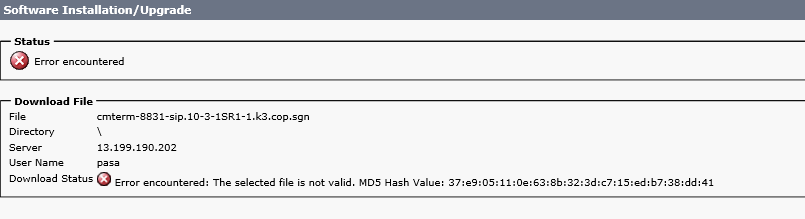
The firmware file downloaded is:
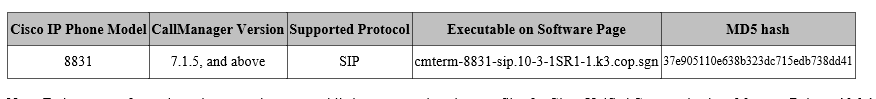
Cisco have created new Public RSA Keys to improve software integrity protection. Any file such as firmware loads, dial plan, locales etc that have a ‘k3′ in then package name will include the new RSA keys. CUCM 10+ already have the new RSA Keys installed. However for CUCM 9.x and below, you will be required to install the cop file ‘ciscocm.version3-keys.cop.sgn‘. This doesn’t require a system reboot, however installation during off peak is recommended.
An exception to this is if your current CUCM Version is one the below. In this case there is no need to install the cop file.
- 8.5.1.17123
- 8.6.2.24122
- 9.1.2.11018
The cop file will install on any of the below systems. If you system does not meet the below, install the required SU.
- 8.5.1.10000-26
- 8.6.2.10000-12
- 9.1.2.10000-28
To verify the cop file is install and active, run the following cmd against the CUCM.
admin: show version active