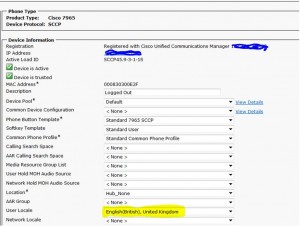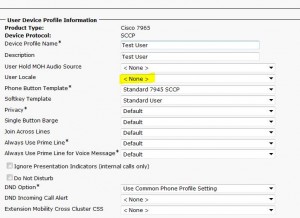I come across an issue where EM users were complaining about the log in and out times for Extension Mobility. Essentially the log in time was around 20-30 seconds, log out time a little quicker than that. However in terms of EM this is slow. The log in/out process should take under 5 seconds or thereabouts.
Branch users were also experiencing slower log in/out times than the HQ.
As I was working remotely I used the Uplinx Software Remote Phone Control Tool, this is an awesome
tool, as I can work on the phone and visually experience everything the phone user would. A screen dump below of a phone controlled via The Uplinx Phone Control Tool. Follow the link if you want to check the tool. http://www.uplinx.com/phonecontrol.htm
I connected to a phone and monitored the user logging out of the phone and back in. Yes it was quite slow, but I did see flash up on the screen the phone was initiating a Locale download. This would definitely slow the log in/out process if the phone and/or the Device Profile were always downloading the Locale.
I compared the Device
User Locale, the User Device Profile User Locale and the default User Locale configure in the Enterprise Configuration page. I confirmed the Locales were indeed different. The Device was configured for UK English, the UDP configured with NONE (which then takes its User Locale from the system) and the System User Locale was set to US English.
I changed the system User Locale to UK English and applied changed. Yes this is a global change; however this issue was affecting users on a system wide basis. I Monitored the EM Log in/out process again and speeds were back to normal.
Changing the User
Locale for a Devices or UDP can be done in bulk via the Bulk Administration Tool and simply using the Update -> Query page for the relevant menu (Device or UDP).