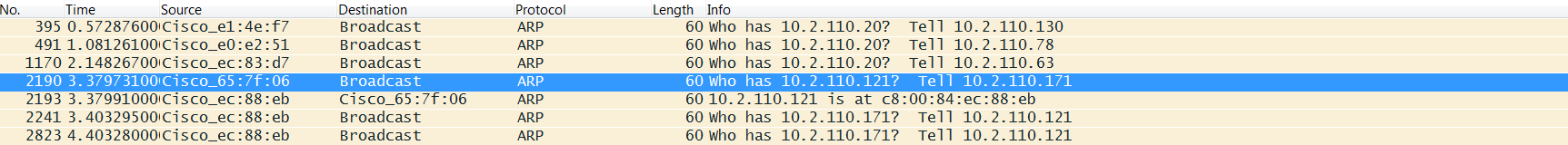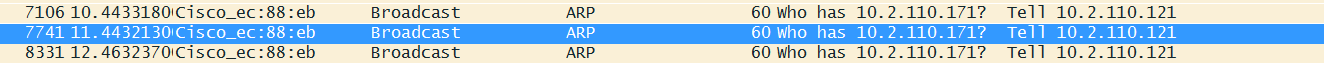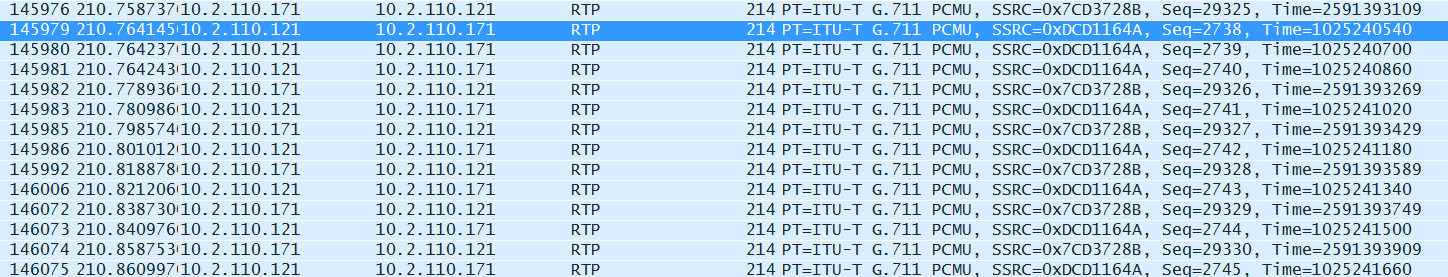Investigated a strange UC issue involving the 7925G Wireless IP Phones, its always fun to troubleshoot wireless devices ![]() In short, the audio stream was not being sent to the 7925G wireless phone for a randomised period of time. Now, this only affected the call when the two device, such as an 8945 IP Phones and the 7925G wireless phone were on the same L2 network, so not traversing a L3 subnet.
In short, the audio stream was not being sent to the 7925G wireless phone for a randomised period of time. Now, this only affected the call when the two device, such as an 8945 IP Phones and the 7925G wireless phone were on the same L2 network, so not traversing a L3 subnet.
All calls to the PSTN and to other L3 separated devices worked 100%. Below if what I captured during the investigation, I used an 8945 IP Phone for testing calls to the 7925G wireless phone.
In the example below, after 210 seconds, the 7925g wireless phone replies to the ARP request from the 8945 IP Phone.
Details:
8945 IP Phone is 10.2.110.121
7925g IP Phone is 10.2.110.171
CUCM IP is 10.2.110.20
Packets captured below
Screen shot of Call being established (SIP Side – 8945 IP Phone spanned to PC)
Screen shot of the ARP request from the 7925g wireless phone. (10.20.110.171). Also the 8945 IP Phone replying to the ARP request.
Screen shot of the ARP Request sent by the 8945 IP Phone. Note there is no Reply received.
Screen shot – After the 7925g receives the ARP reply, the audio stream starts to the 8945 IP Phone.
Screen shot – 210 seconds later, the 7925g replies to the 8945 IP Phone ARP request.
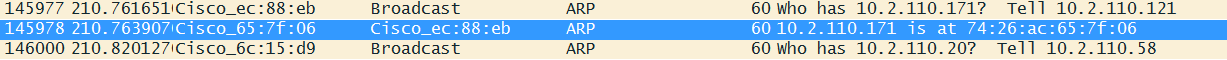 Screen shot – 8945 IP Phone starts to send audio stream to 7925g wireless phone.
Screen shot – 8945 IP Phone starts to send audio stream to 7925g wireless phone.
The WLC was configured for flexconnect mode. The Flexconnect ARP Caching was not enabled on the WLC. When the flexconnect arp caching was enabled, this killed all audio sessions to and from the 7925g wireless phone.
I then upgrade the WLC and AP firmware to 8.0.121, this being the minumum version for compatibility with flexconnect arp caching feature.
Once upgraded, enabling the flexconnect arp caching feature resolved the issue. Note a reboot of APs was required in this case after the change the change had been made.